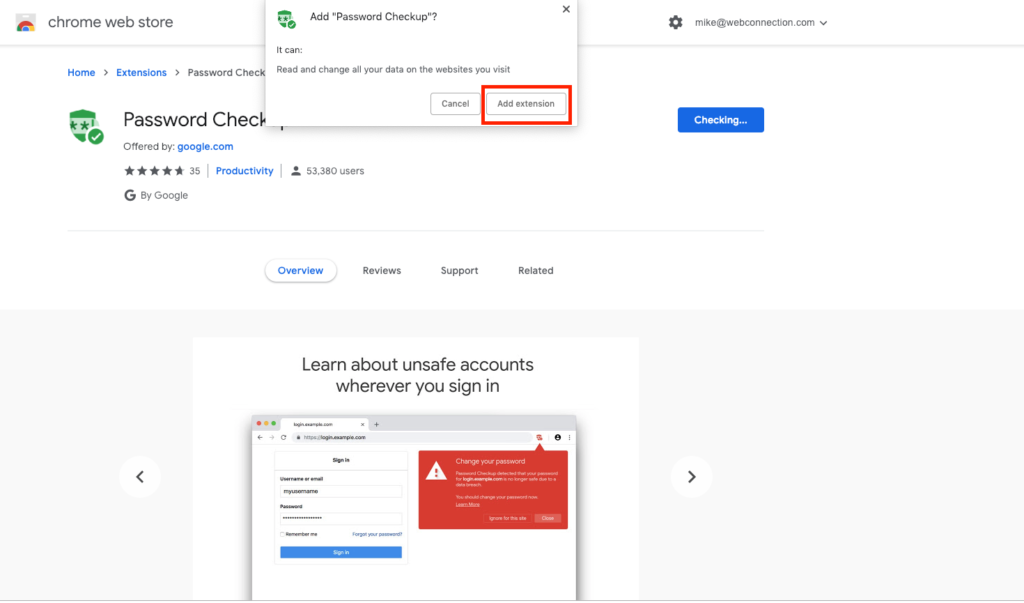Google has just released a new Chrome extension that warns you if the username and password that you’re using has been stolen in any data breaches. It then prompts you to change them if they were. How huge is this?
If you are unfamiliar with extensions for Chrome, think of them as you do apps for your phone. To download and install is simple.
- Simply go to the Google Chrome Store here.
- Click on the Add to Chrome button in the top right corner
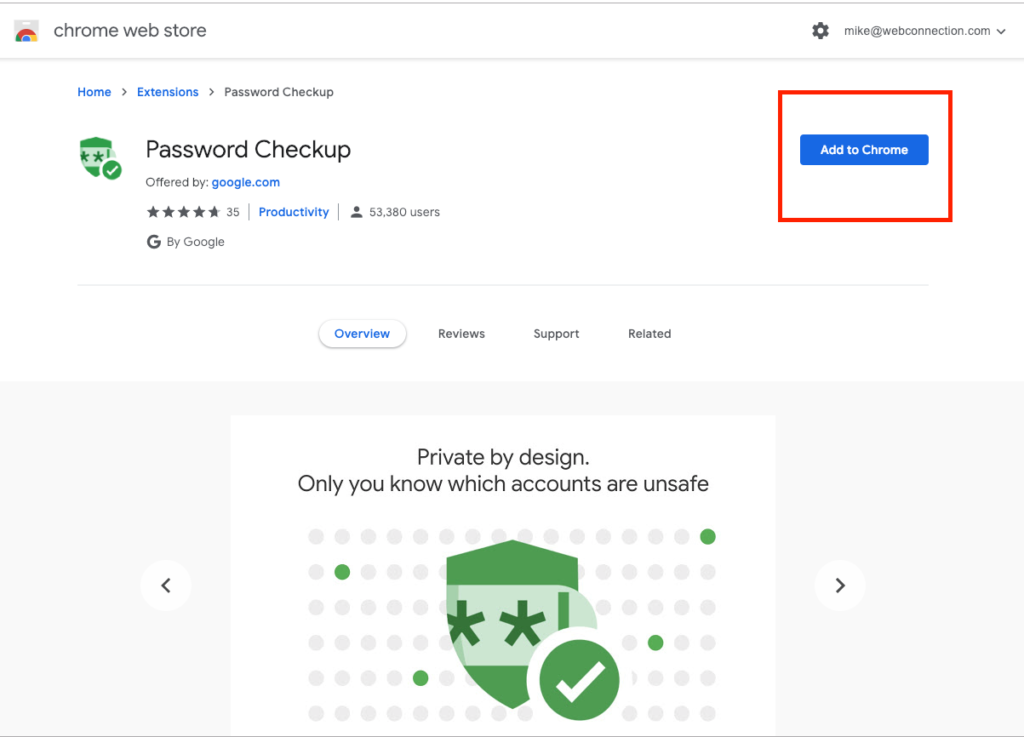
3. Click on the Add extension button. That is all there is to it. It works in the background and will inform you if there is an issue as you use your browser to login from website to website.