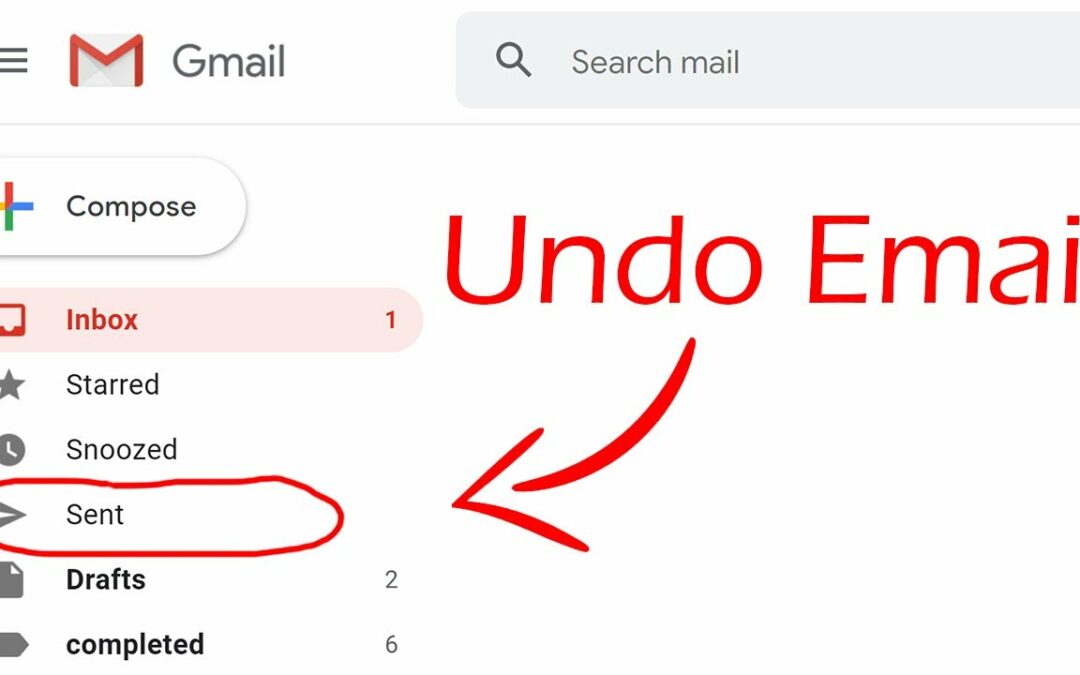More and more organizations are using Google Workspace to manage their data, users, and apps from a single portal. This includes email. So, if you are using your corporate domain with Google Workspace for email, you are essentially using Gmail. Google has a way to delay the sending of your emails so if change your mind, you have up to 30 seconds to “undo” that send. Here are the simple steps to follow:
- On the Gmail website, click the gear icon in the top-right corner.
- Select See All Settings.
- On the General Tab, you should now see Undo Send.
- Choose the length of time (5, 10, 20, or 30 seconds) you’d like to have the ability to recall your sent emails from the drop-down menu.
- Click “Save Changes” at the bottom of the page.