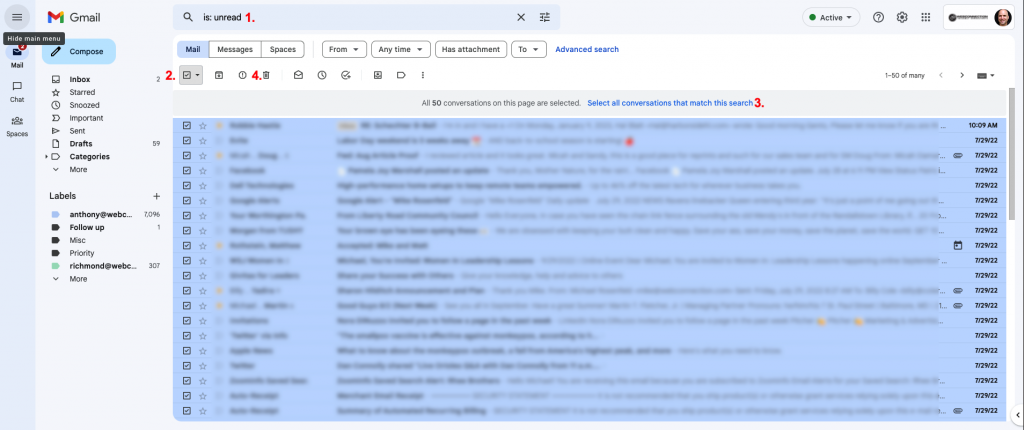On average, Americans get 21 spam emails a day. That is about 600 a month and 7500 a year. Like most people, you likely do not archive or delete them properly, so they sit there, taking up space. If you are a Gmail user, there is a quick and easy way to delete these spam and unread emails in mass. To do so, follow these directions (each step is highlighted in the image below).
- In the search field, type is: unread and press enter. This will bring up all the unread emails.
- Click the select all check box.
- To save time, click the select all conversations that match this search. This will allow you to delete emails from more than just the 50 emails on the first screen.
- Click the trash can icon.
If you have many unread emails, you may have to repeat these steps until you have deleted them all.