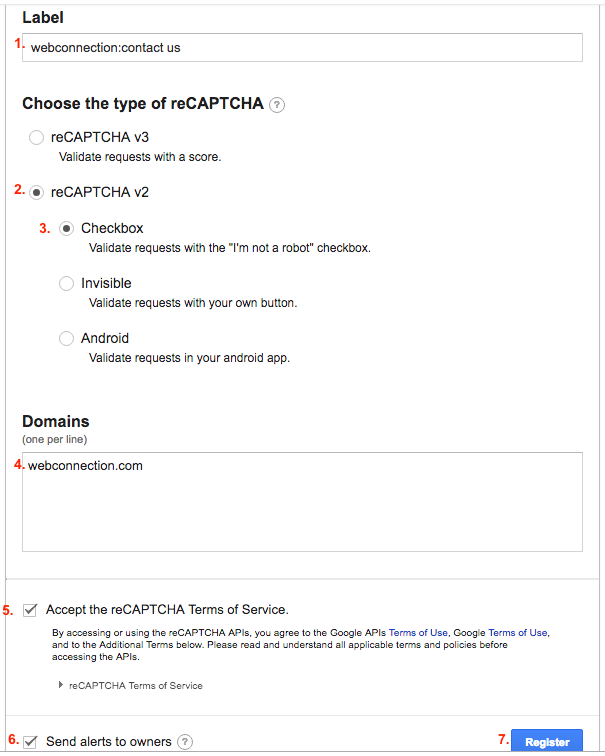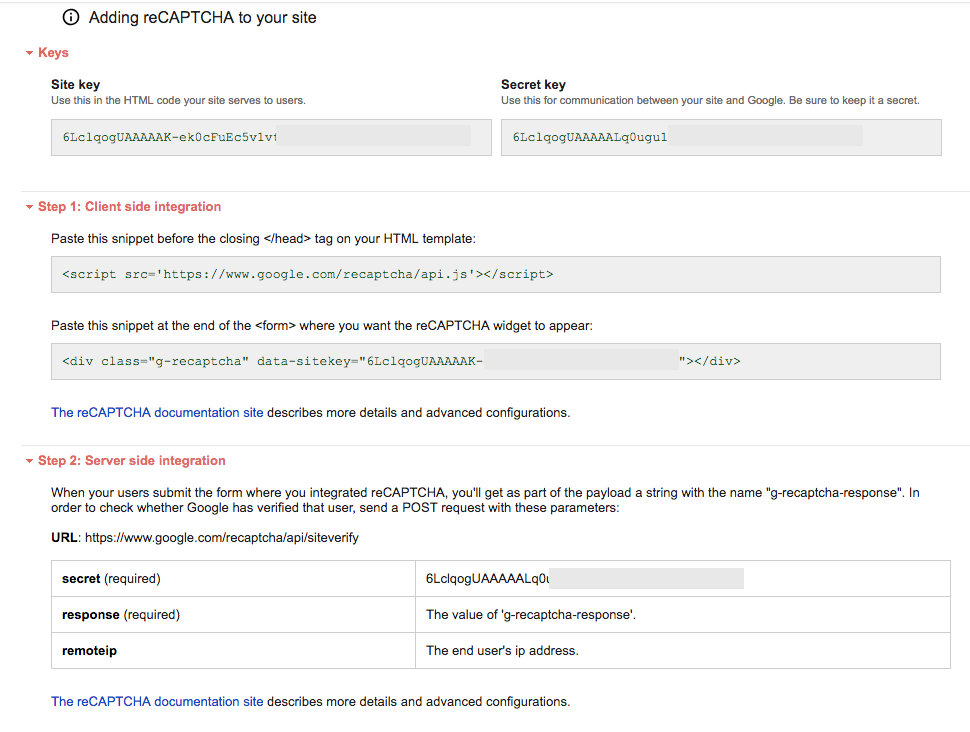We all know there are unscrupulous hackers who make their living or get their thrills from making regular website owners like you and me difficult. Aren’t you tired of the spam that is transmitted from your web forms into your inbox? Do you want to protect your website from this spam and abuse?
Google has provided a free tool to help with just that. It is called reCAPTCHA. This post is to show you how easy it is to obtain the free reCaptcha code to give to your web developer (or do it yourself) to help deter these hackers.
Below are the steps you need to follow to obtain your reCAPTCHA. First, you must log into your Google account and go to https://www.google.com/recaptcha/admin#list
- Enter label information that will be meaningful. We typically put the website name and the page the reCAPTCHA is on.
- For most websites, reCAPTCHA v2 is more than sufficient. Check that option.
- Check the Checkbox option as this is the most commonly used version of reCAPTCHA.
- Put the domain name of the website the reCAPTCHA will be added to.
- Make sure to check to accept the Terms of Service.
- Check Send Alerts To Owners as this will send an email if there is attempted abuse on the form you place the reCAPTCHA on.
- Click Register
Upon completion, you will be taken to a page that has the instructions to install the reCAPTCHA code. If you are not going to install this code yourself, take a screenshot to forward to your developer. The pertinent information your developer needs is shown below.