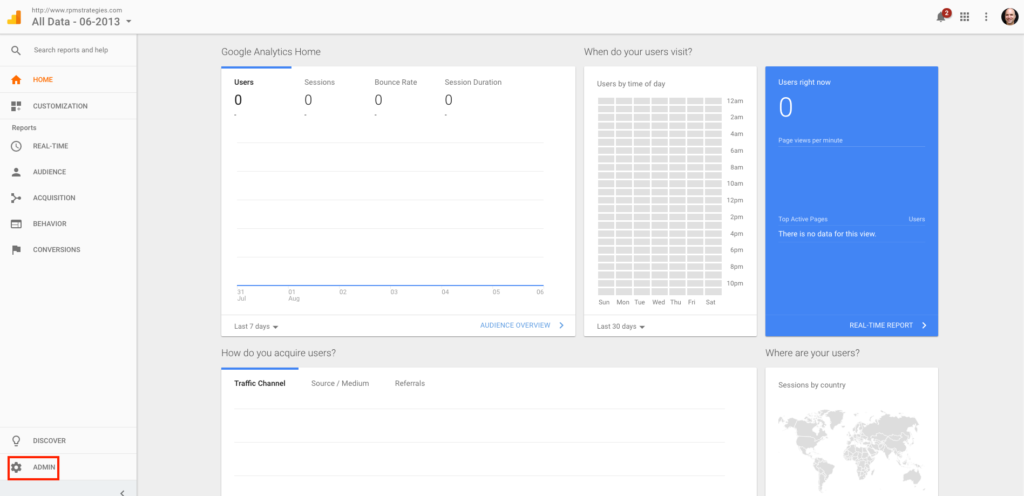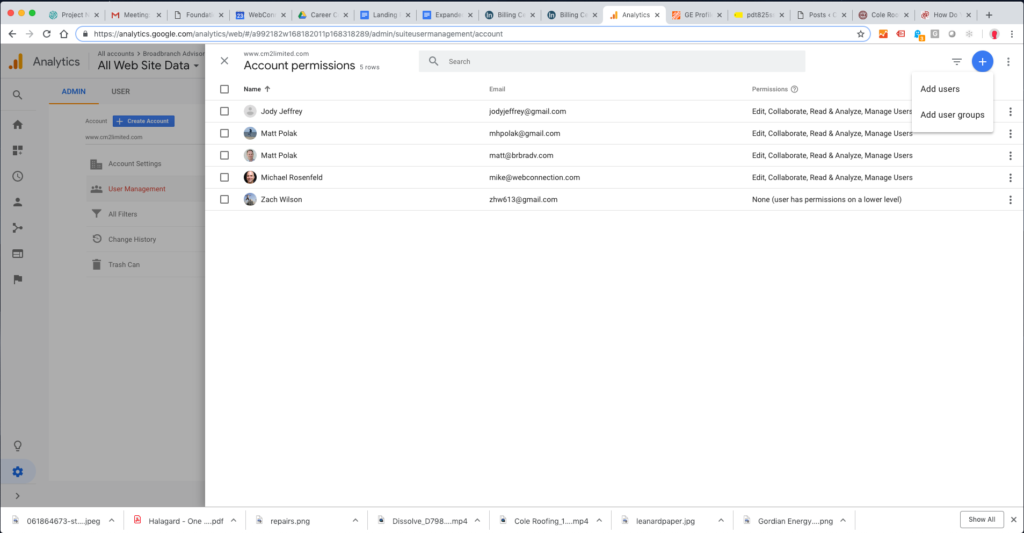There are many occasions that you may want to share your Google Analytics data with other people within your organization or third party consultants. Follow these simple steps in order to invite someone to share your Google Analytics account. Note: You will have to be an administrator of the Google Analytics account in order to send out an invitation.
Log into your Google Analytics Account
Click on the gear icon in the lower left hand corner
Click on the User Management Link in the first column
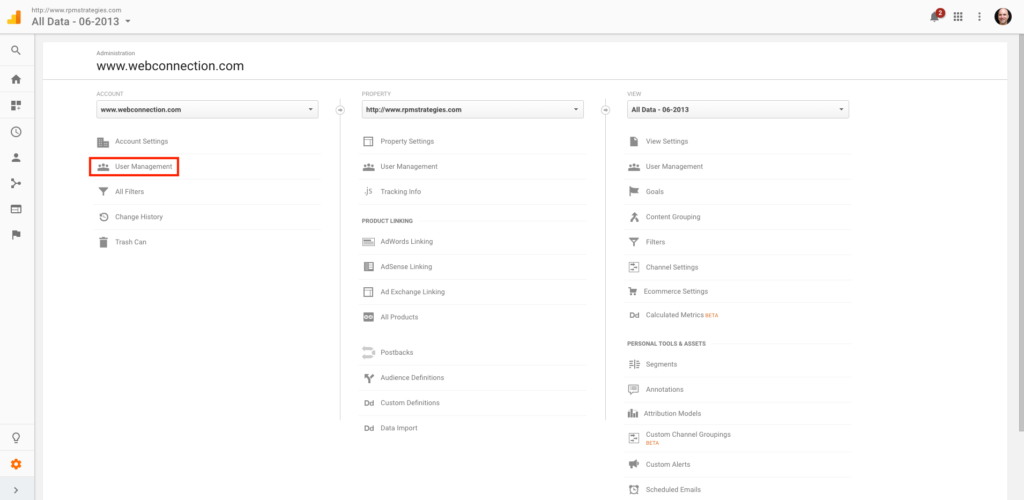 Click on the blue plus sign in the top right corner and select “Add users”
Click on the blue plus sign in the top right corner and select “Add users”
Enter contact the email address of who you want to share with
Make sure the “notify new users by email” is selected so the system will let them know they have been added.
Check the permissions you want them to have.
When done, click the blue Add button in the top right corner.